QRHub — one QR code for everything
Pay for purchases using any banking app in your own currency. Just scan — and you're done.




What is QRHub?
QRHub is a simple way to accept payments via QR code. The customer pays using their banking app in their own currency. The merchant receives the payment in their own currency. Everything happens automatically — no extra settings or conversions. QRHub — just scan and pay.
QRHub - just scan and pay

How to connect QRHub?
You can start using QRHub in just one day. No POS terminal or special hardware needed — only a smartphone, internet, and your personal account. Fill out a short form — and we’ll do the rest for you.

How to pay via QR code?
- Open any banking app
- Scan the QR code
- Enter the amount (if needed)
- Confirm the payment
- The payment is completed in seconds — no card or cash required.
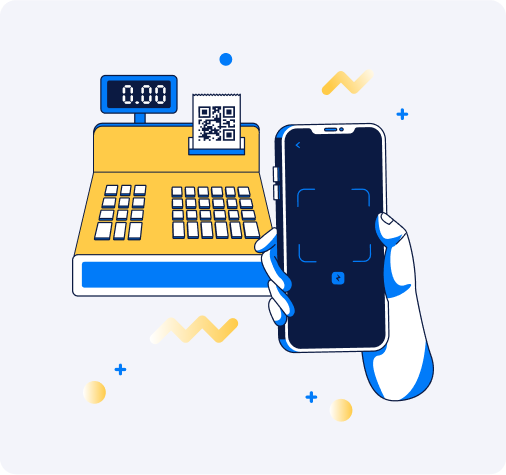
QRHub is now available in Uzbekistan
QR code payments — fast and convenient. Perfect for shops, cafés, hotels, and other businesses. Ready for both tourists and locals.

How currency conversion works with QRHub?
A tourist in Uzbekistan — pays via their banking app in their own currency (USD, EUR, etc.), and the business receives the amount in Uzbek soums.
A resident of Uzbekistan abroad — pays in soums, while the seller receives the payment in local currency.
Everything happens automatically — without exchangers and without unnecessary steps. You pay through your app, QRHub itself converts the currency. Simple and convenient.
FAQ
-
What is QRHUB?
QRHUB is a platform for generating and processing payment QR codes, compatible with international standards (EMVCo) and local systems (Uzcard, Humo, etc.).
-
What types of QR codes does QRHUB support?
- Dynamic QR — generated for each transaction, containing the amount and payment details.
- Static QR — a fixed code for receiving payments, with the amount entered by the payer.
-
Which payment systems is QRHUB integrated with?
- Uzcard
- Humo
- Mir (RUB)
- Kaspi (Tenge)
- Esxata (Somoni)
-
Can I brand the QR code for my business?
Yes, QR codes can include your logo, corporate colors, and additional branding fields.
-
How to connect to QRHUB?
- Sign an agreement with our partner bank.
- Obtain API keys for integration.
- Set up payment acceptance via QRHUB in your app, POS terminal, or website.
-
Do you provide SDKs or ready-made plugins?
Yes, SDKs and code samples are available for:
- Android / iOS applications
- Web integrations
- POS terminals
-
How is payment security ensured?
- PCI DSS compliant data storage
- TLS 1.2+ encryption
- Digital signature for webhook notifications
-
Is cross-currency payment supported?
Yes, QRHUB supports Global to Local, Local to Global, and Global to Global scenarios with automatic currency conversion.
-
What to do if the QR does not scan?
- Make sure the device camera is clean.
- Ensure the QR code is not damaged.
- If the issue persists, contact our support team.
-
How to contact QRHUB support?
- Email: support@qrhub.uz
- Phone: +998 77 308 88 88
- Telegram: @QRHUBSupport
Our team
A team that will enable you to do your job at its best.

Obid Agzamhojaev
Co-founder & CEO
Abdukhamid Usarov
Co-founder
Maksud Ikramov
Co-Founder
Nurbek Khaydarov
Project Manager
Mehriddin
Sales Representatives
Shahzod
Sales Representatives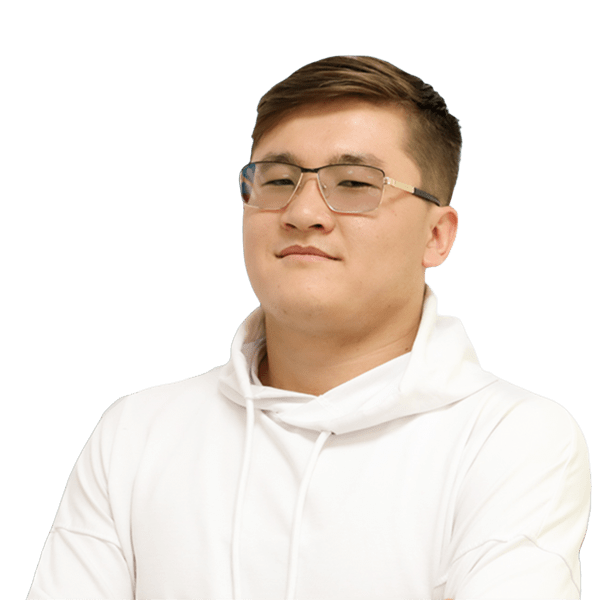
Nurbek
Developer
Bekzod
Mobile Developer
Leave a request
We’ll help your bank or payment system implement universal QR payments available to millions of users